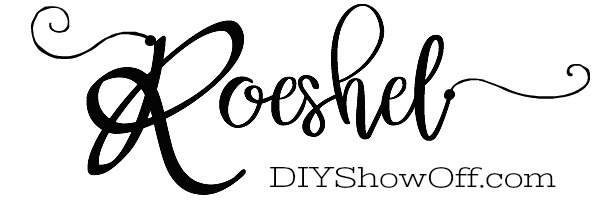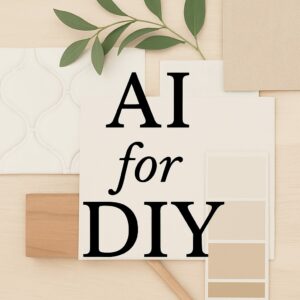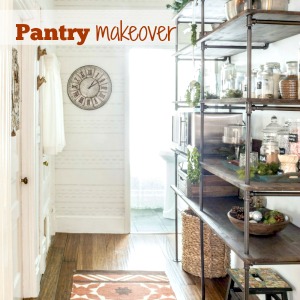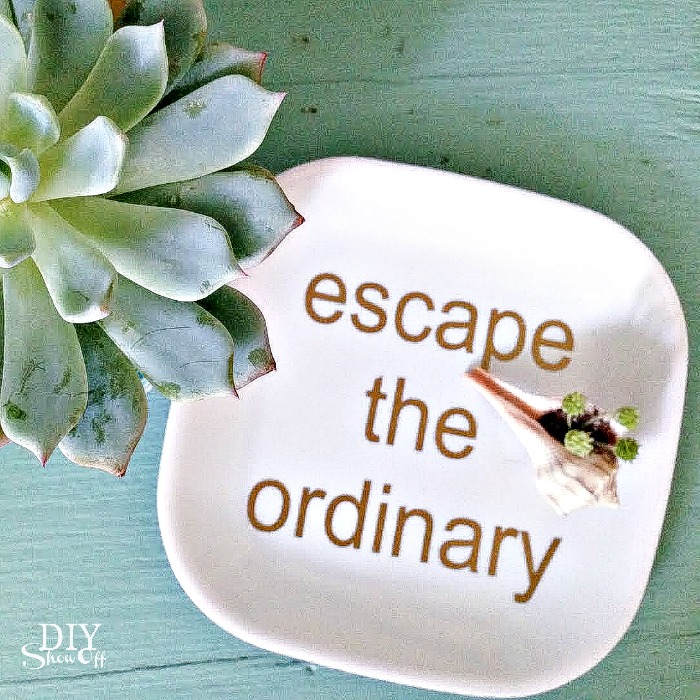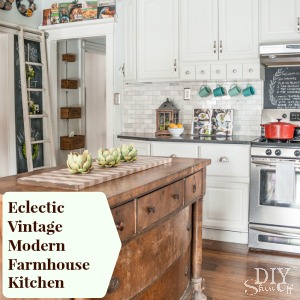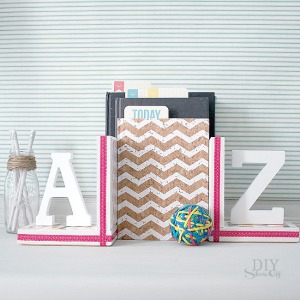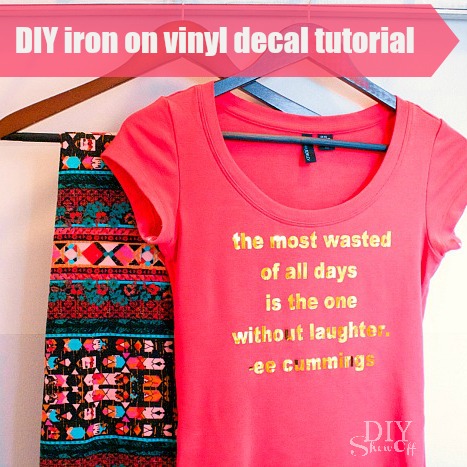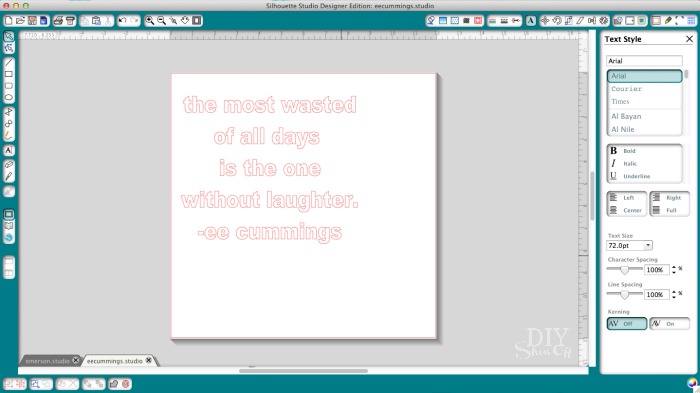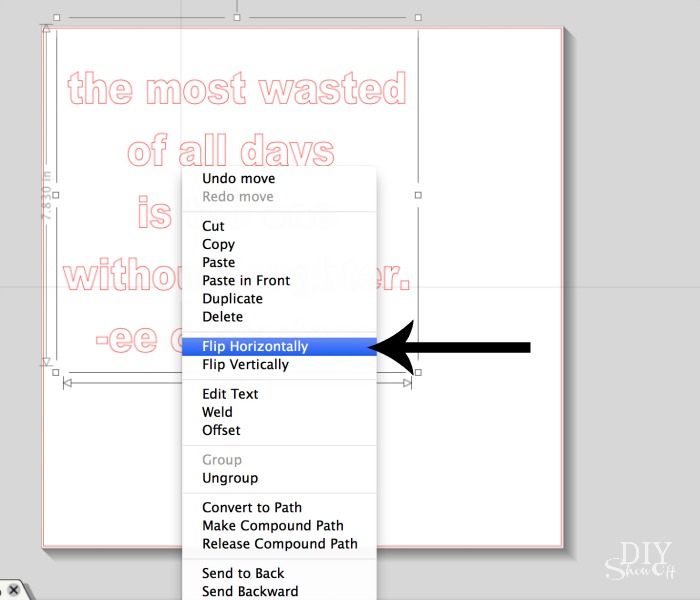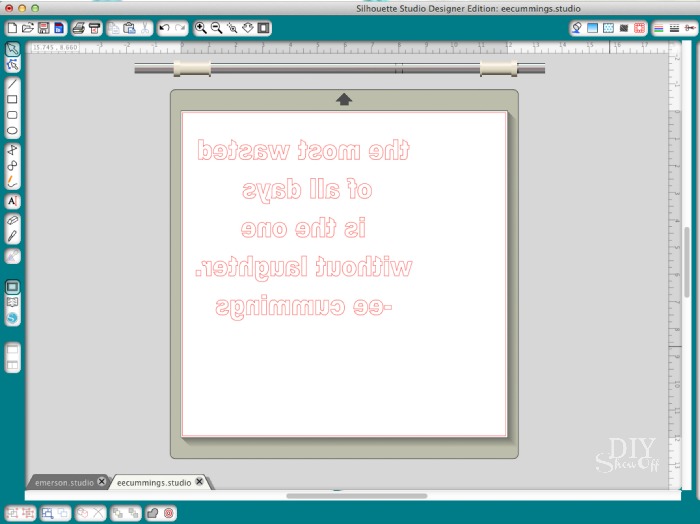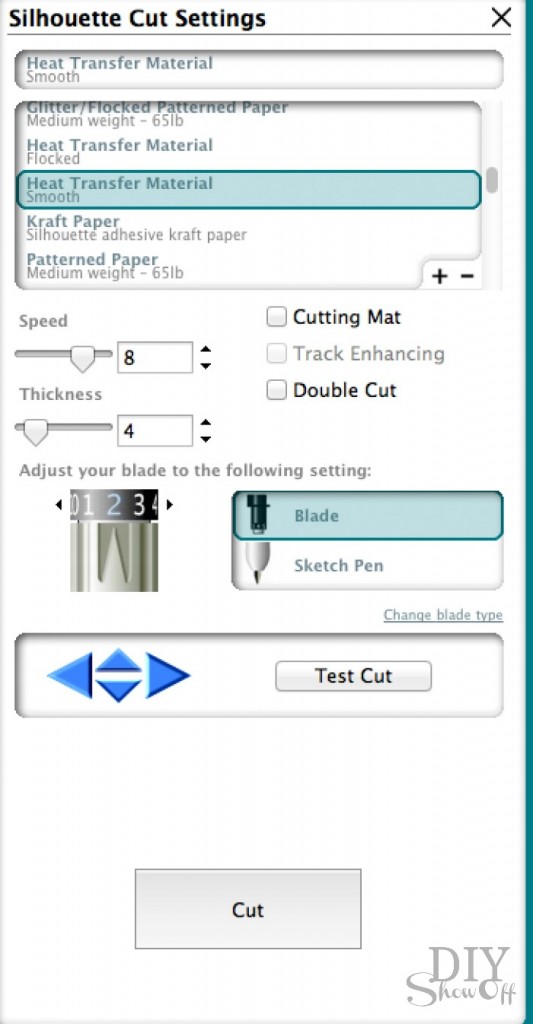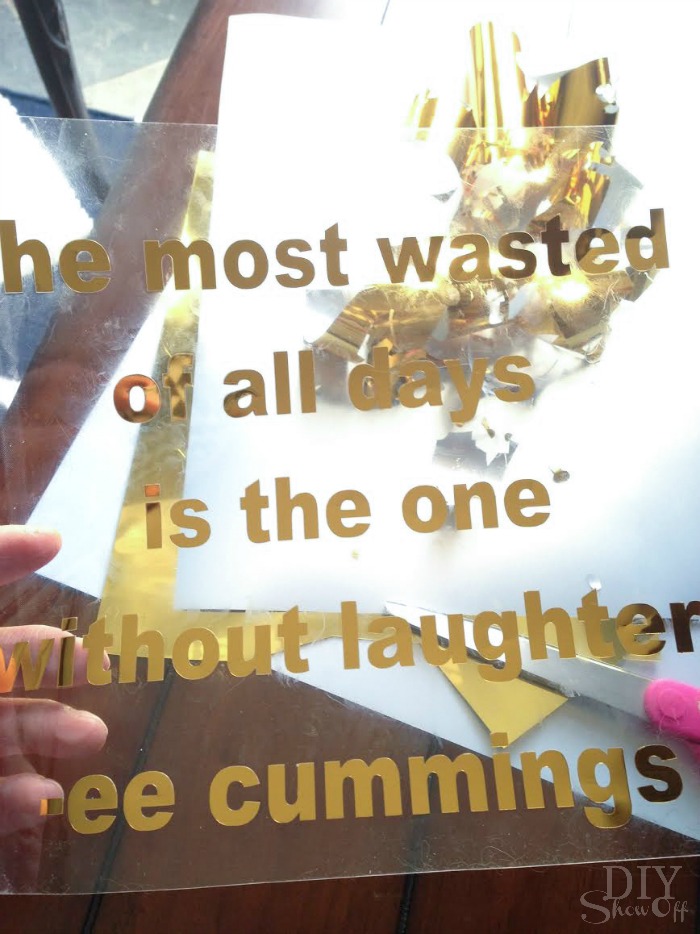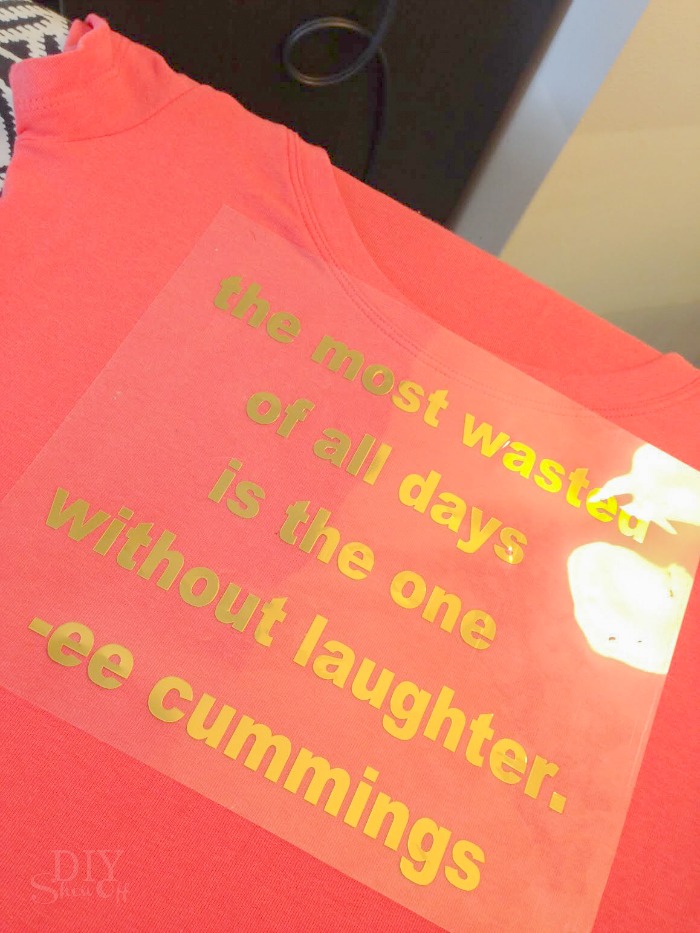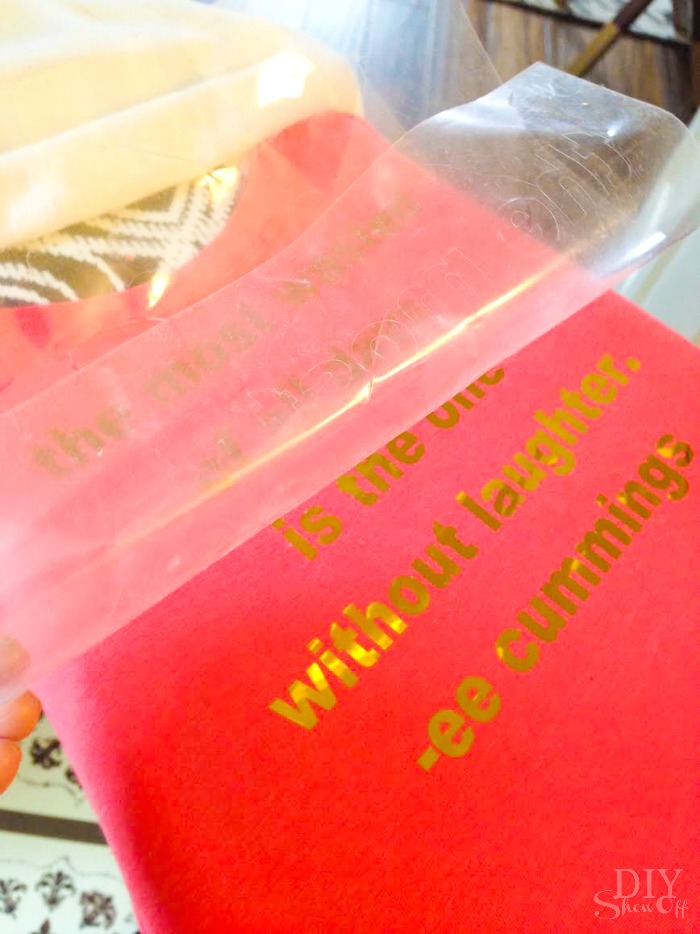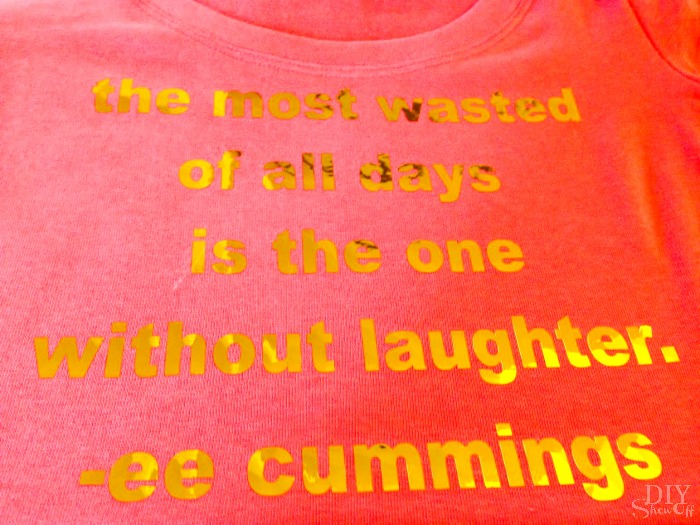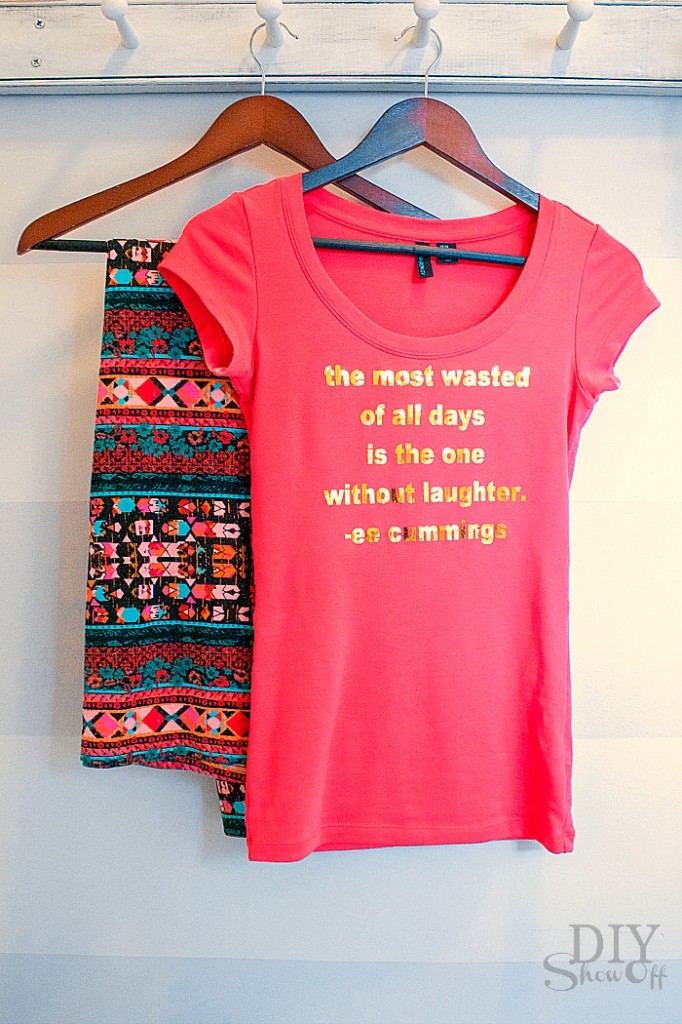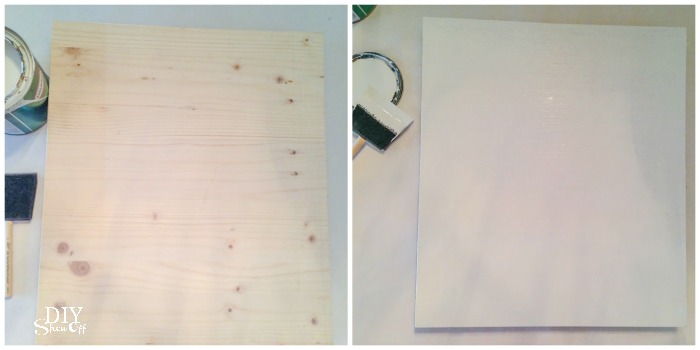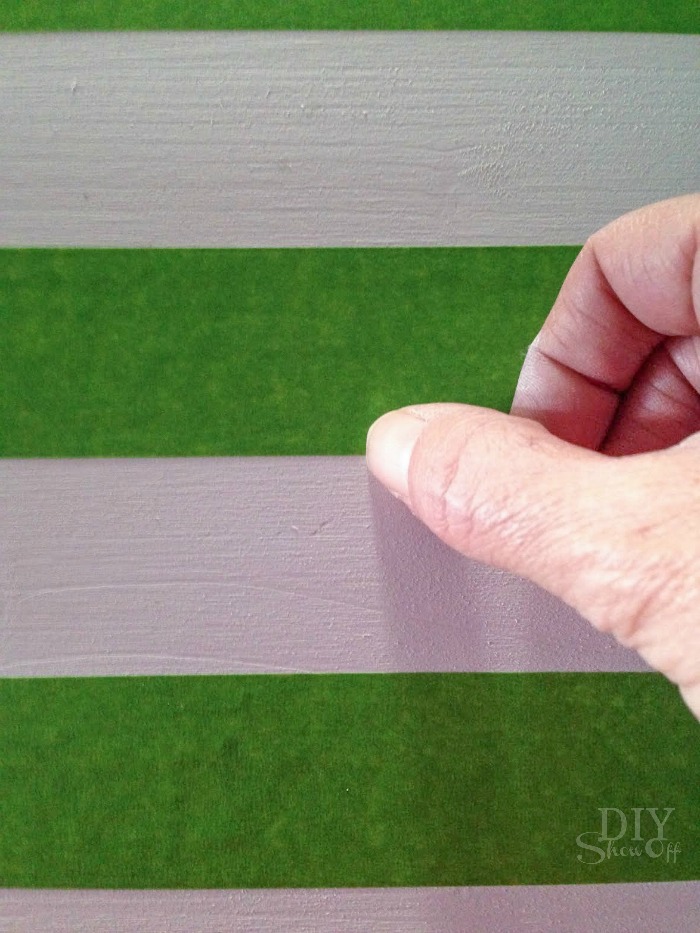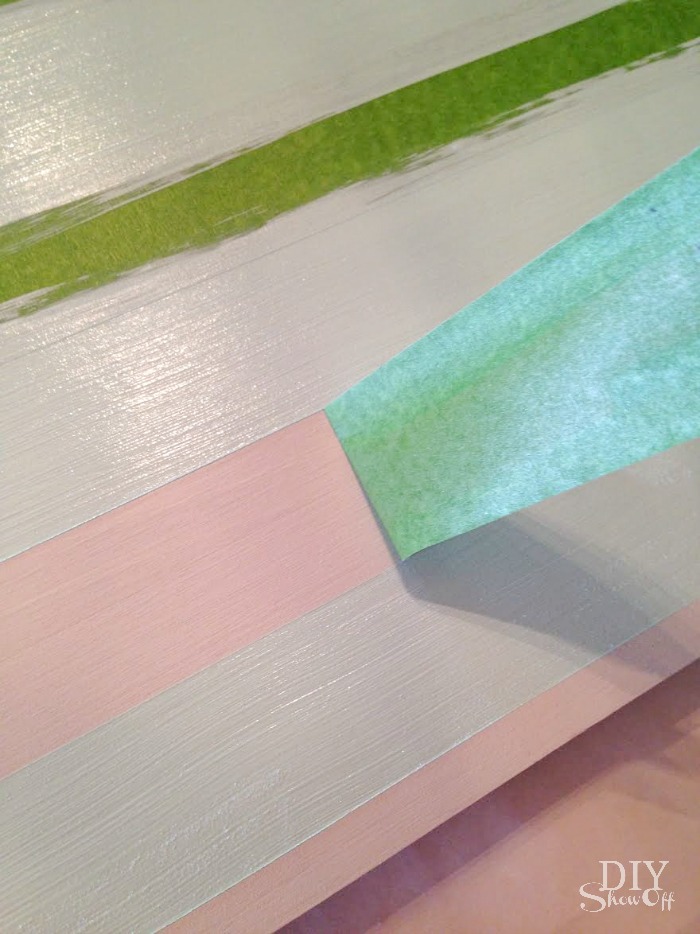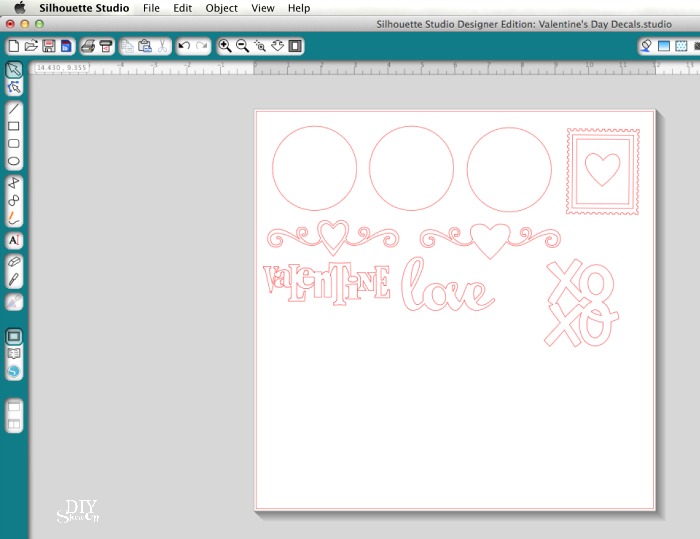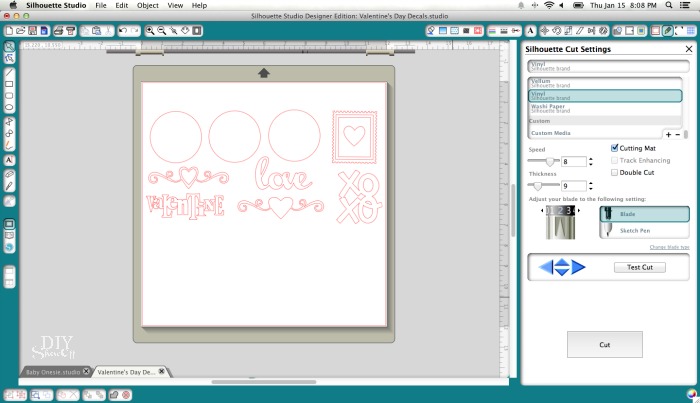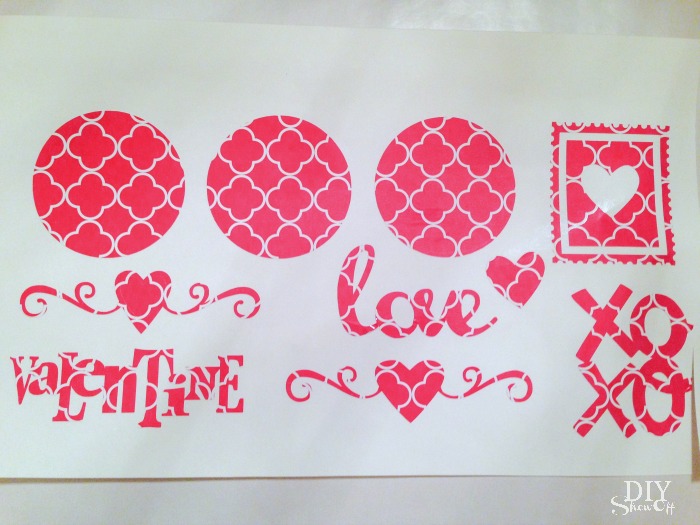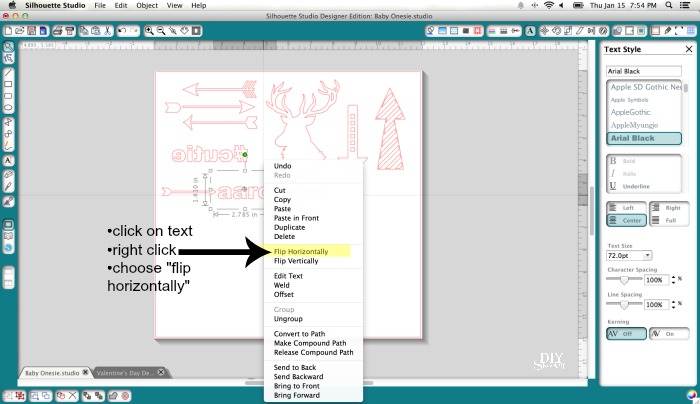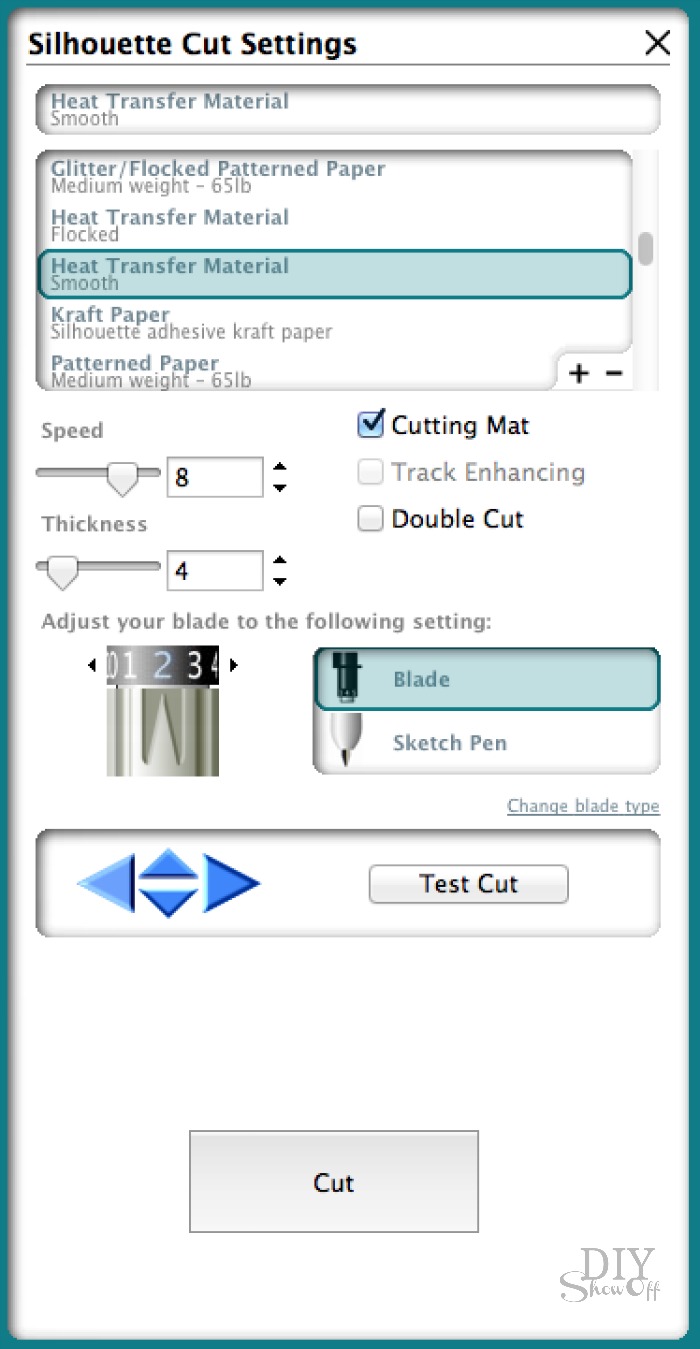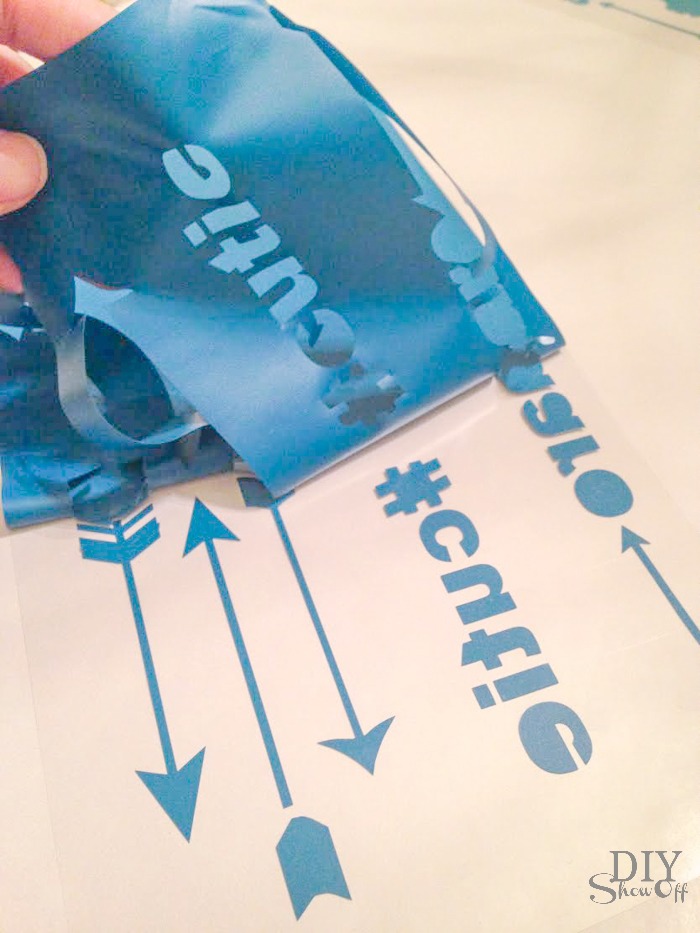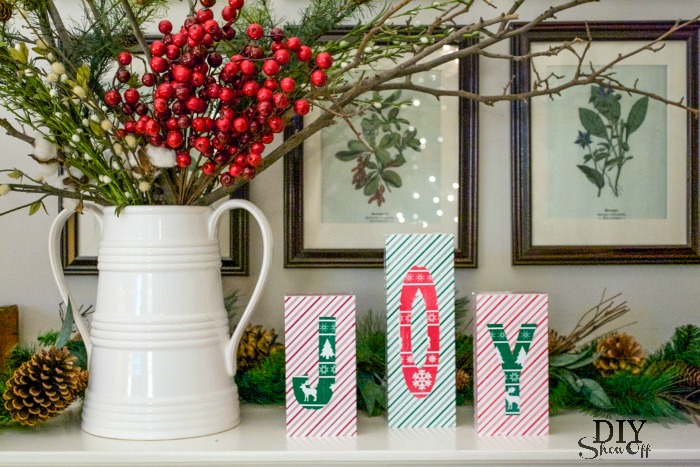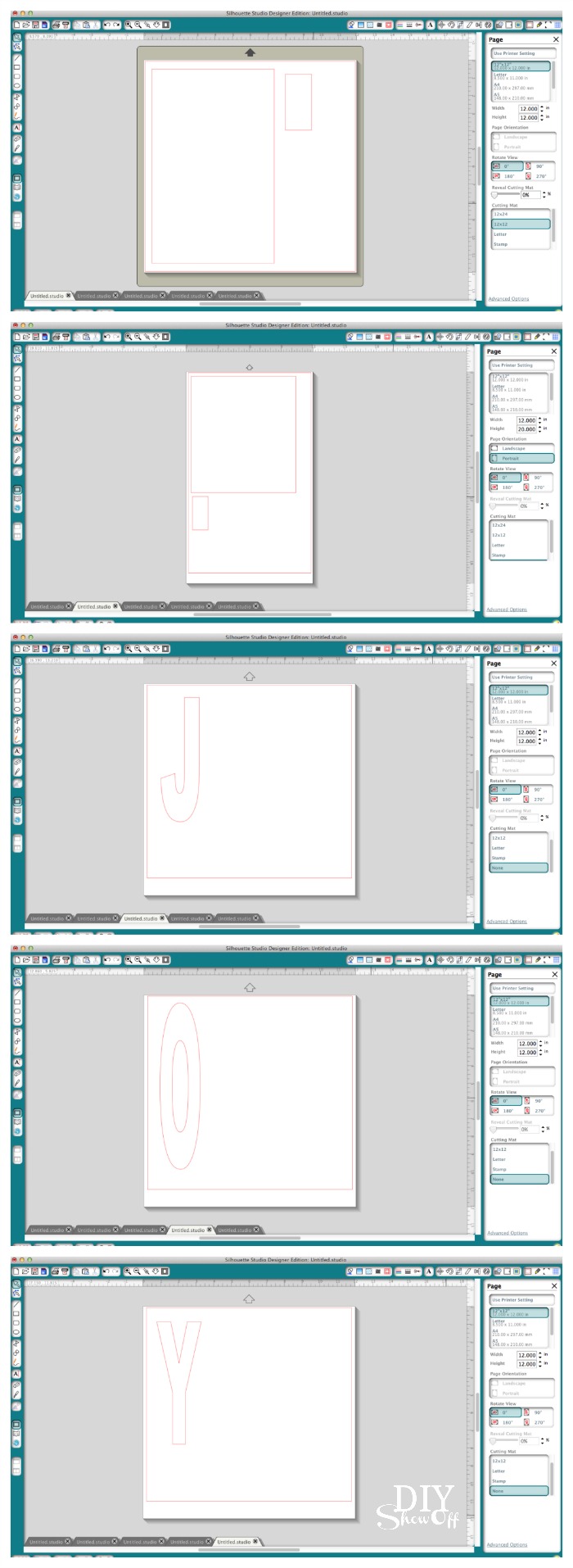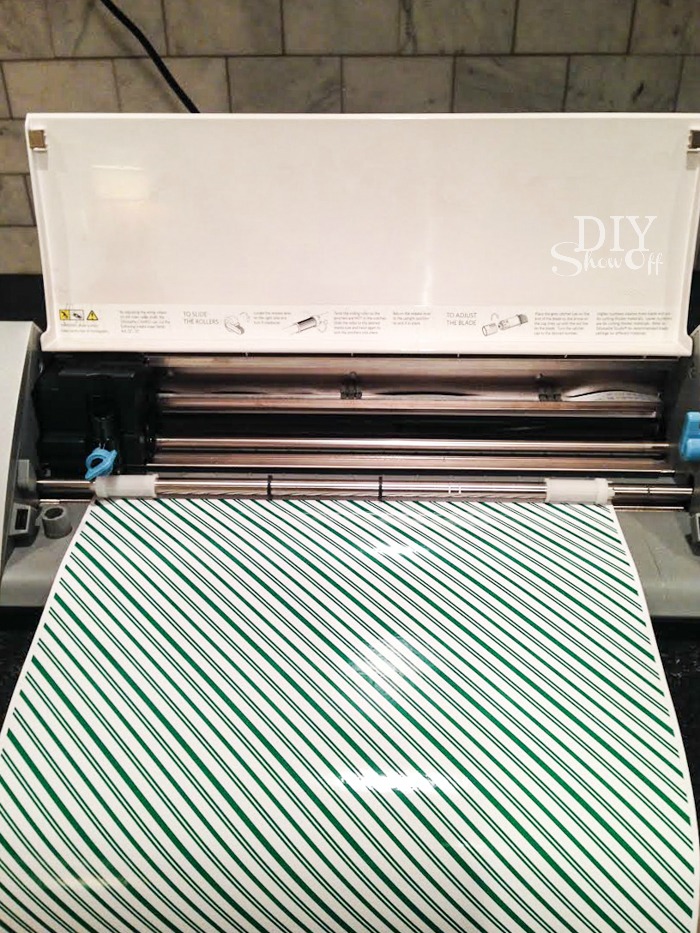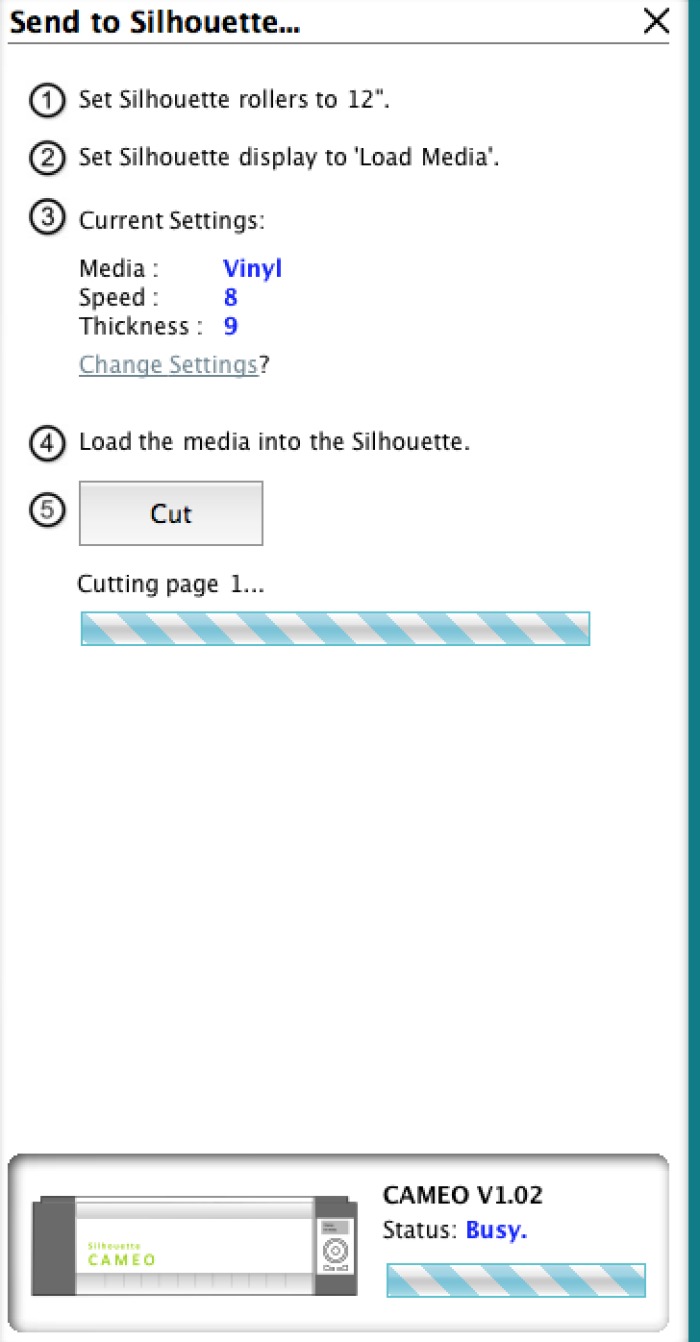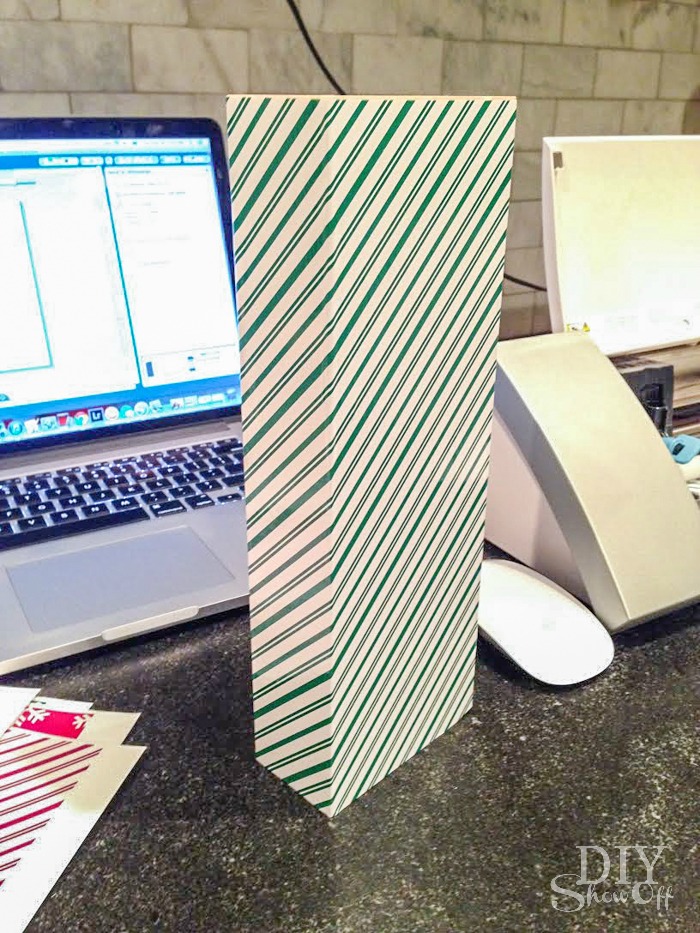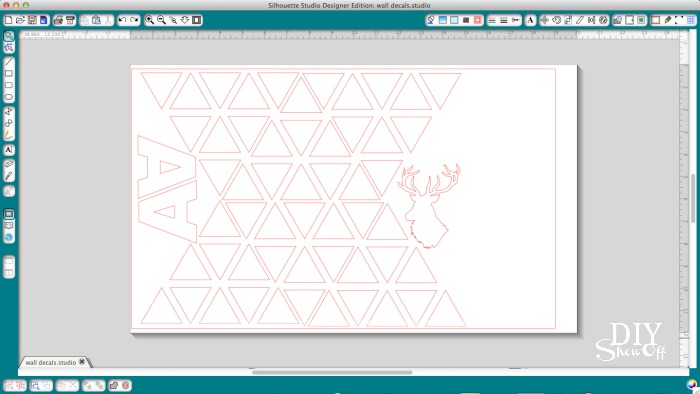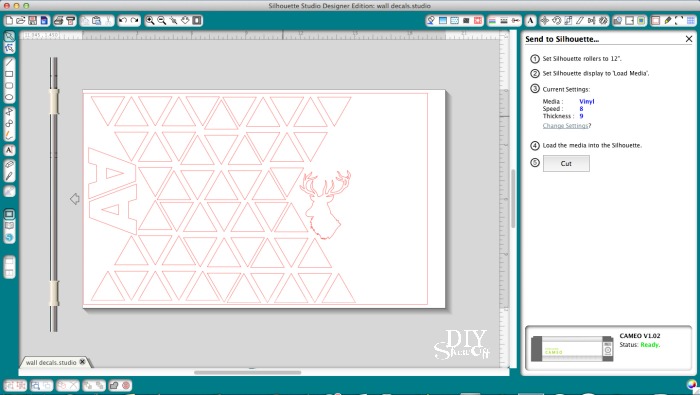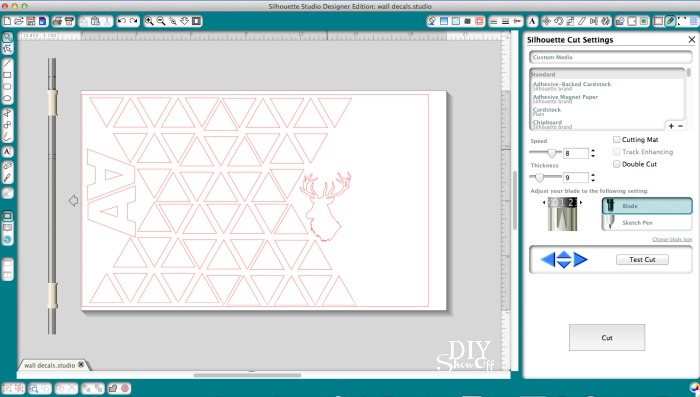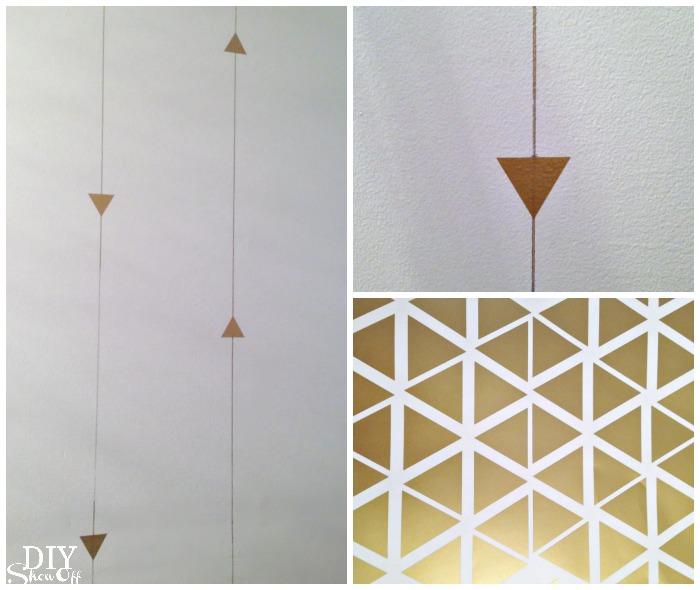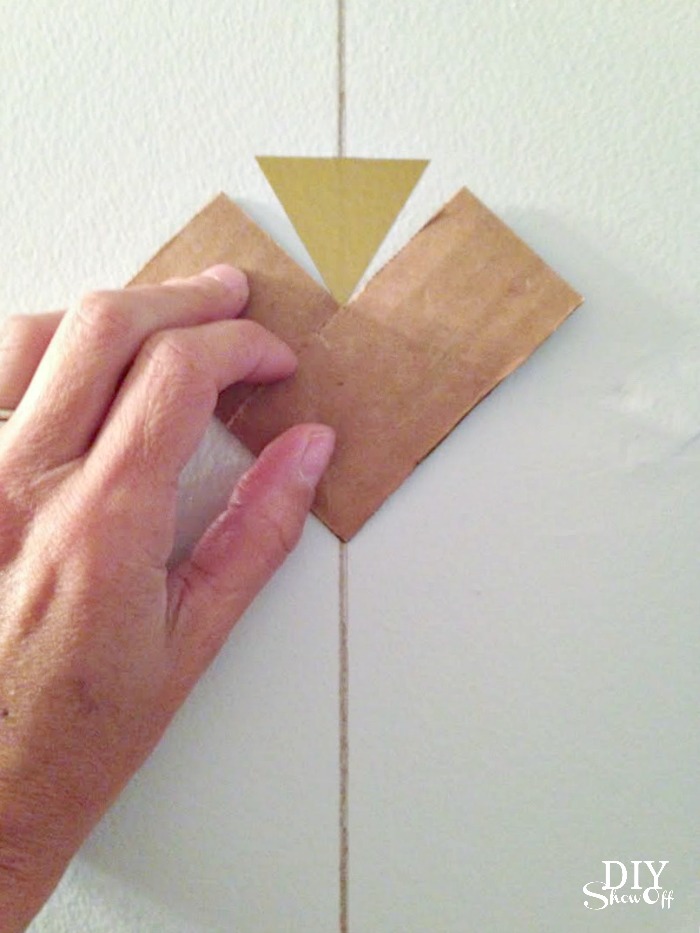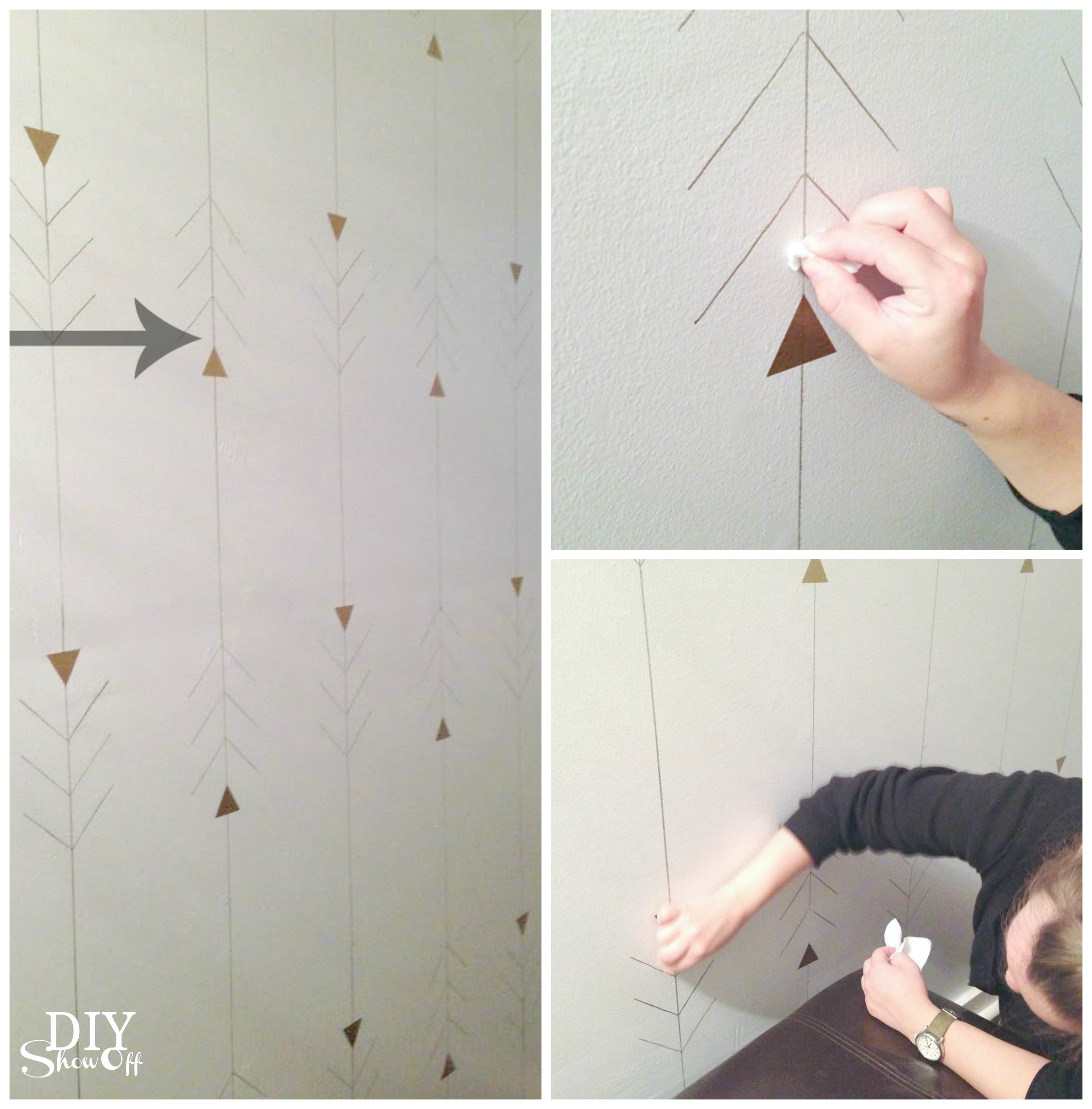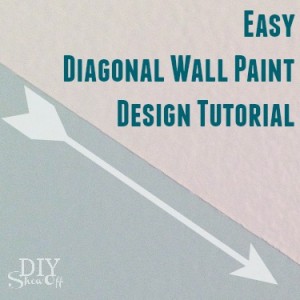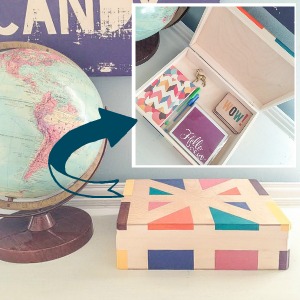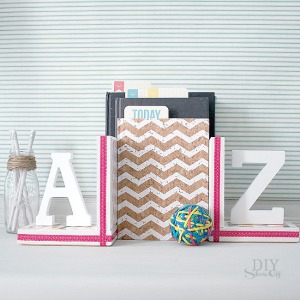My monthly project for Happy Crafters is all about iron on vinyl, my favorite being the gold vinyl where I can quickly add a little bling to a plain t-shirt, tote back, pillow covers, onesies, etc.
Materials:
- Happy Crafters iron on vinyl – I used Happy Face gold foil (LOVE this stuff!)
- plain shirt
Tutorial:
Use Silhouette Design Studio software to create a design of text with a quote.
Resize text the text box and font to fit the front of your t-shirt.
*Important! Right click and “flip horizontally” so that the text is a mirror image/backwards.
Load sheet of vinyl iron on into the machine shiny/color side facing down.
Click “send to cut” and be sure to adjust settings for cutting smooth heat transfer. I found that I needed to up the blade 2 more than recommended to get through the vinyl (awesome quality stuff!) so you may want to do a small text cut.
Click “cut”. Once cutting is complete, remove vinyl from machine.
Trim away excess vinyl. I like to have about an inch border around my text.
Weed away the negative part of the design (leaving text on the tacky clear transfer sheet).
Place iron on sticky side down onto t-shirt.
Iron according to paper instructions included with the vinyl iron on material with a cotton cloth over the transparent plastic.
Carefully peel away clear transfer sheet. If vinyl iron on design hasn’t transferred, replace transparent sheet and re-iron/try again.
That’s it! This metallic gold foil has a mirror quality, reflections in the decal. So cool!
*This post is sponsored by Happy Crafters. Tutorial, experience and opinion is my own. I love the products and the prices are affordable. Check out all the supplies at Happy Crafters for great prices, products and inspiration for your next project.