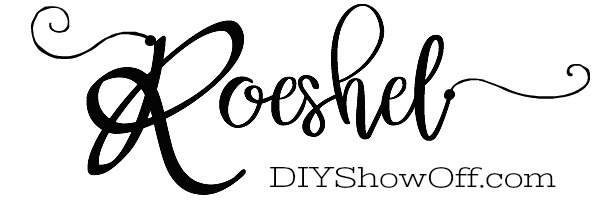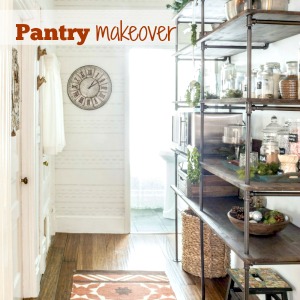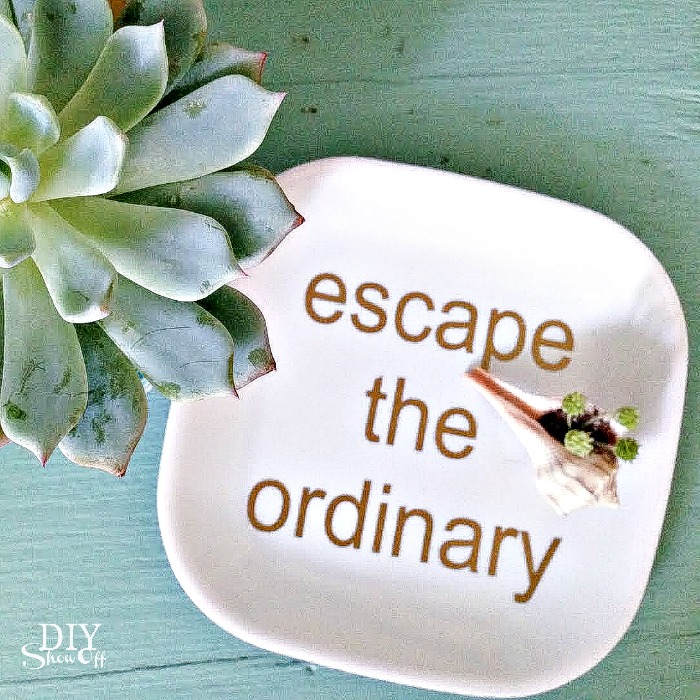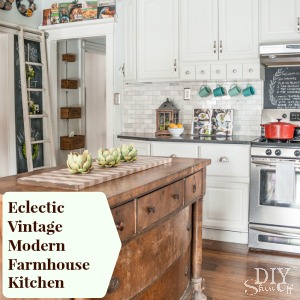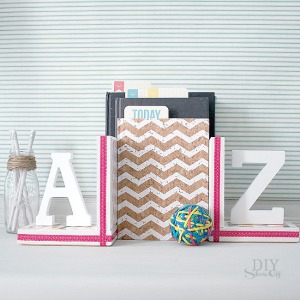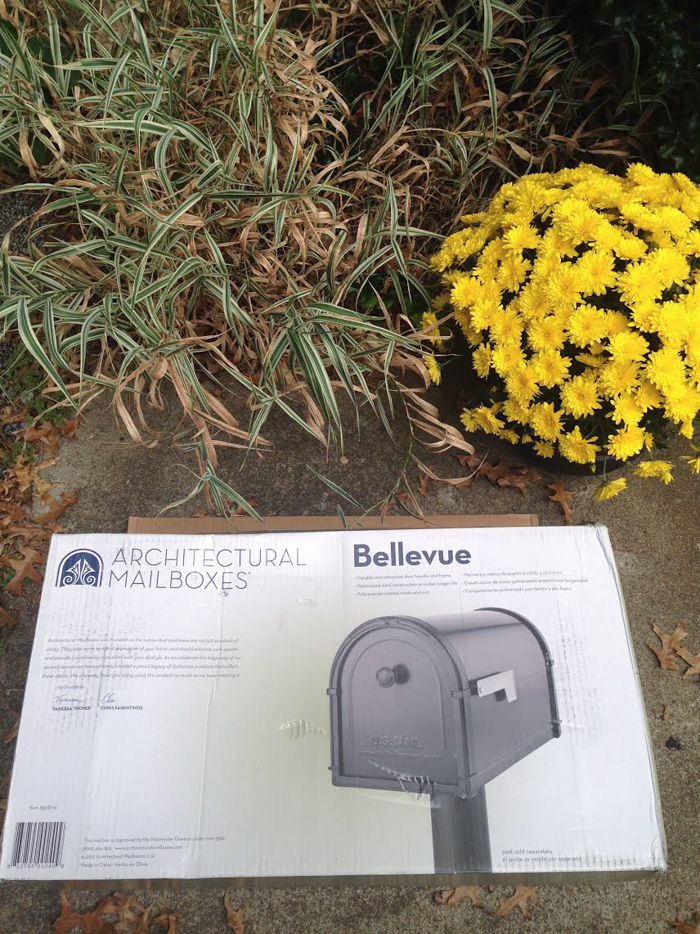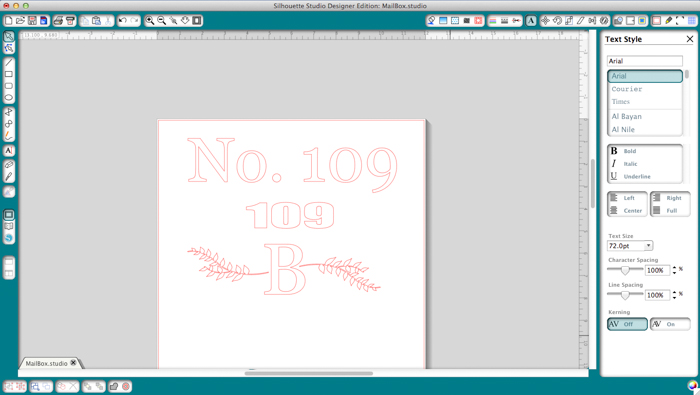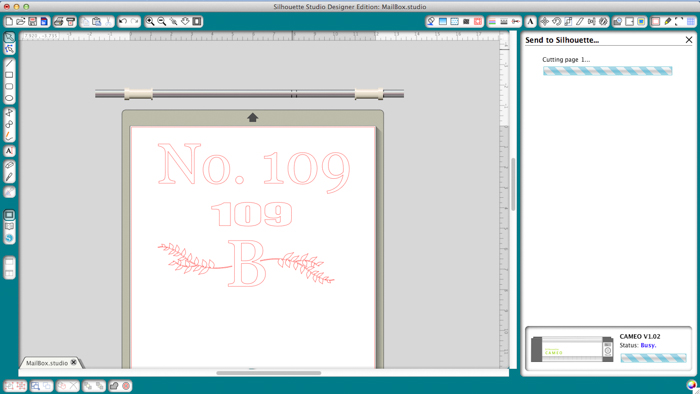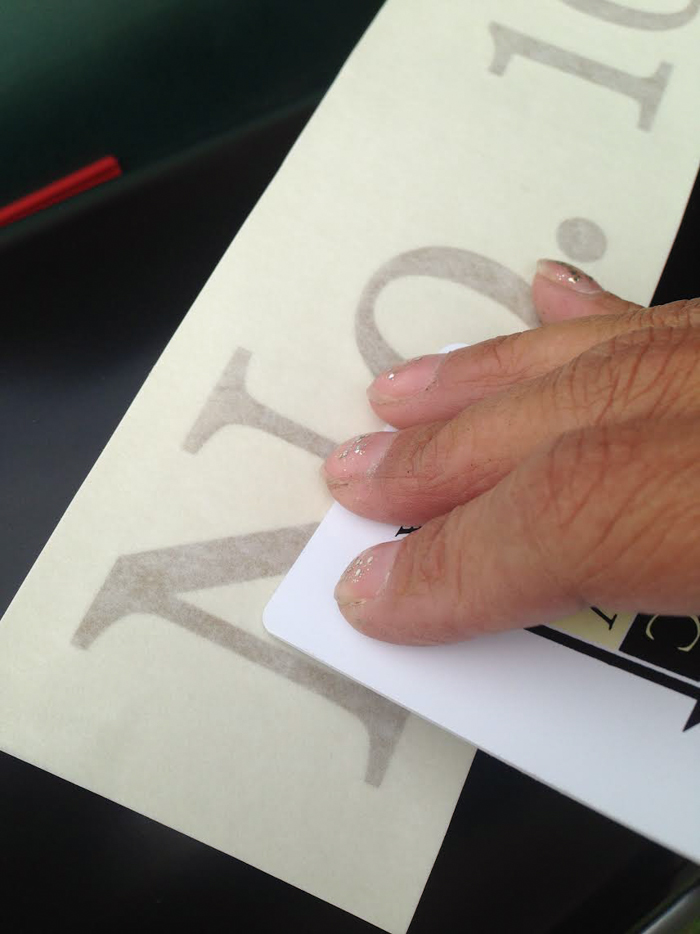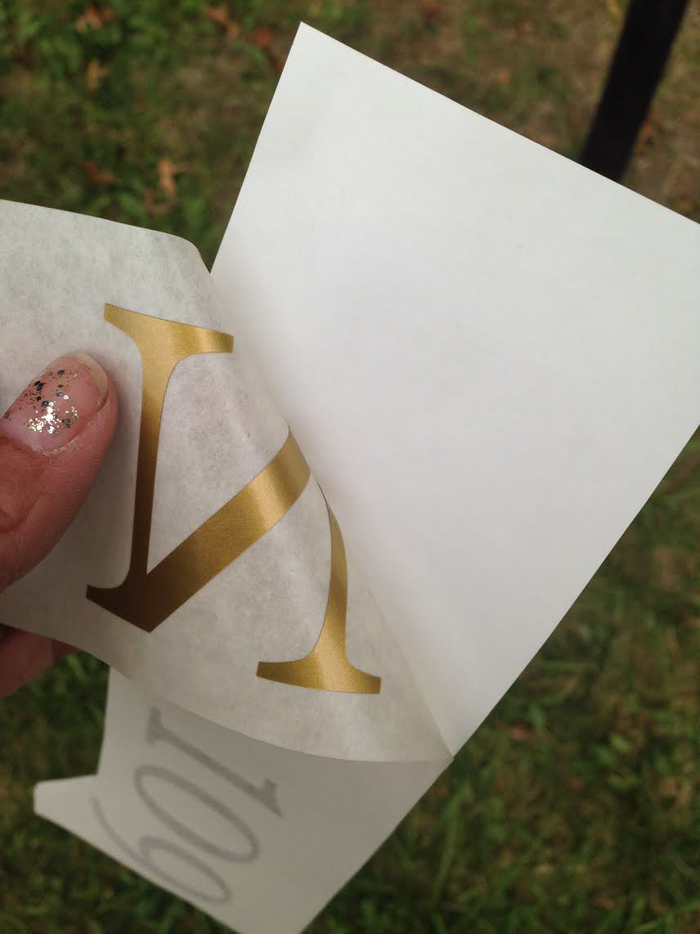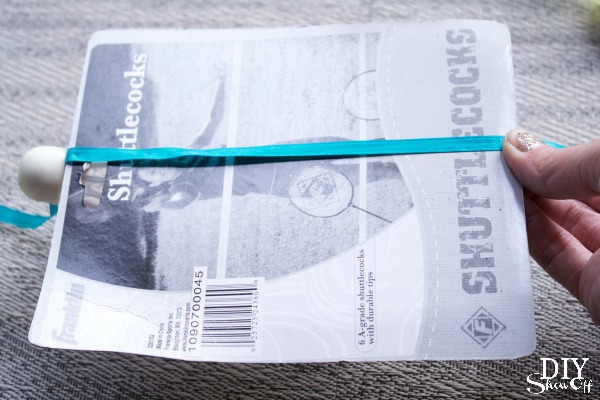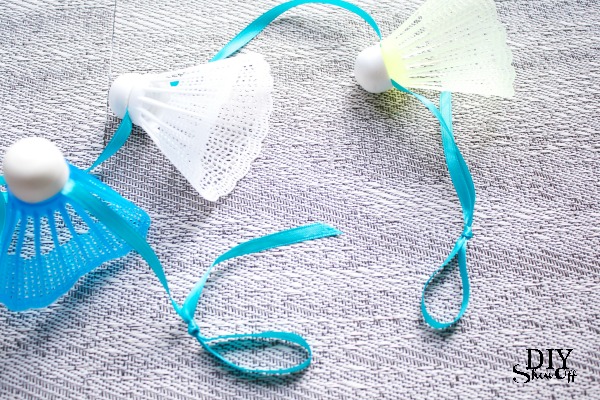This poor mailbox had seen better days…don’t you think?
Time for a new one…
One of the perks of owning a vinyl cutter (I have a Silhouette Cameo) is the convenience of making my own vinyl labels/stickers/decals.
Mailbox Upgrade
- new mailbox
- Happy Crafters adhesive vinyl (I chose metallic gold as shown below.)
- transfer paper
Open up the Silhouette Studio Designer Edition software. Click the text button on the left, choose font and type house numbers and a monogram design. Size to fit flat mailbox surface.
Click the “cut” button on the navigation bar. Choose “vinyl” and adjust blade settings. Insert vinyl color side up into the machine and click “cut”.
Remove vinyl from machine and weed away excess vinyl.
Apply a piece of transfer paper and cut apart individual designs. I have three. Numbers for the front of the mailbox, a monogram design and numbers for the side.
Rub with a credit/gift card to ‘transfer’ the vinyl decals from wax paper to transfer paper.
Peel away transfer paper (vinyl decals should be stuck to tacky transfer paper).
Place onto clean, dry, flat surface of mailbox.
Rub with credit/gift card to transfer design.
Peel away transfer paper.
Ta-da! Pretty new address decals for the new mailbox.
*This post is sponsored by Happy Crafters. Tutorial, experience and opinion is my own. Check out all the supplies at Happy Crafters for inspiration for your next project.