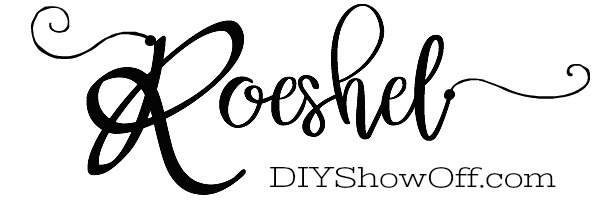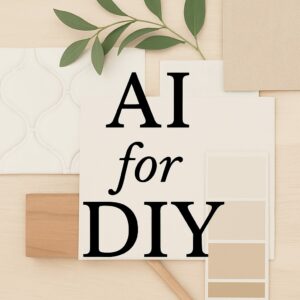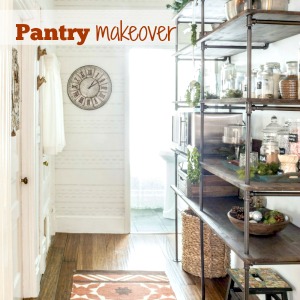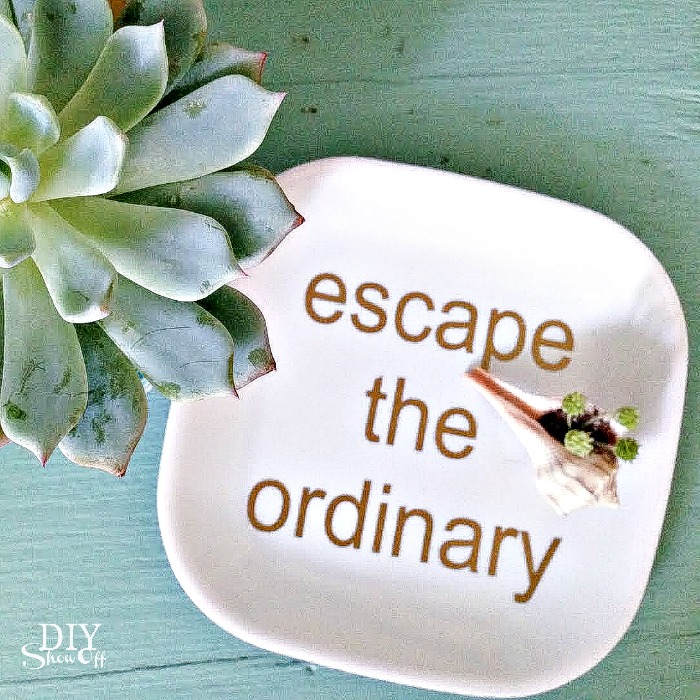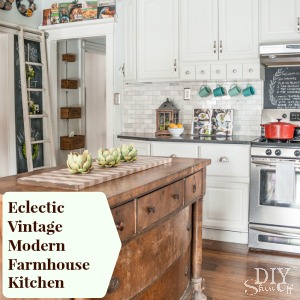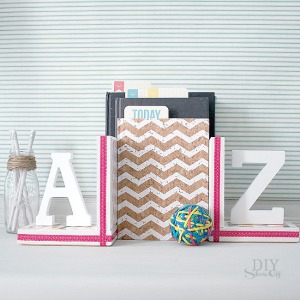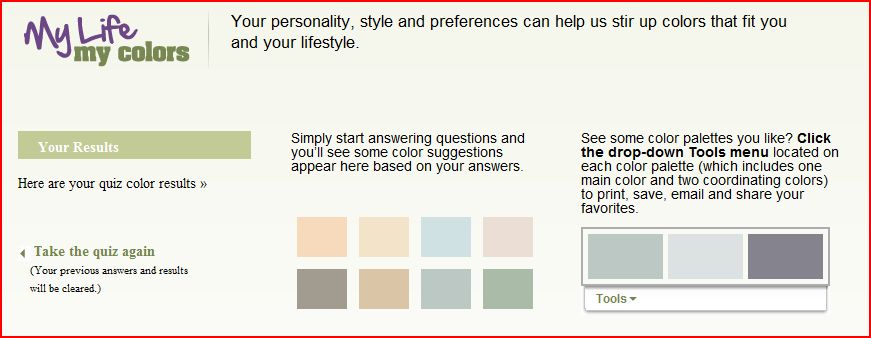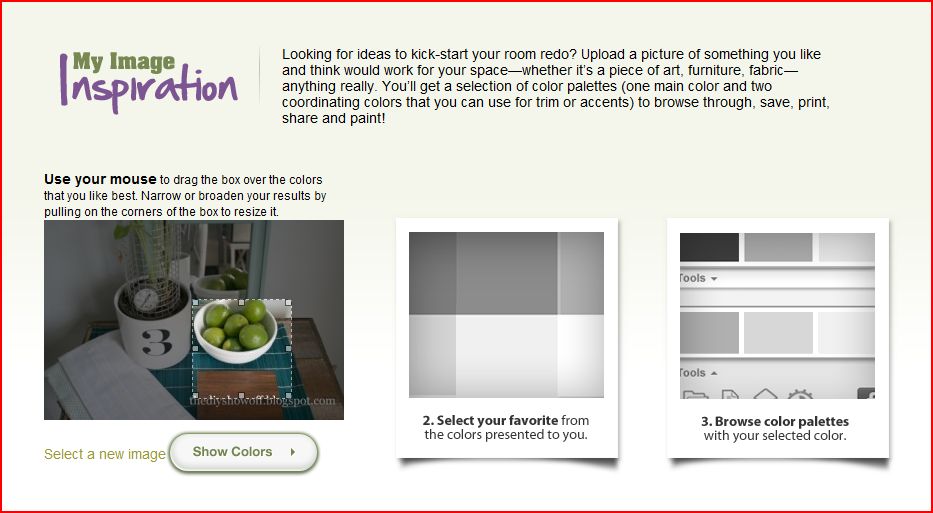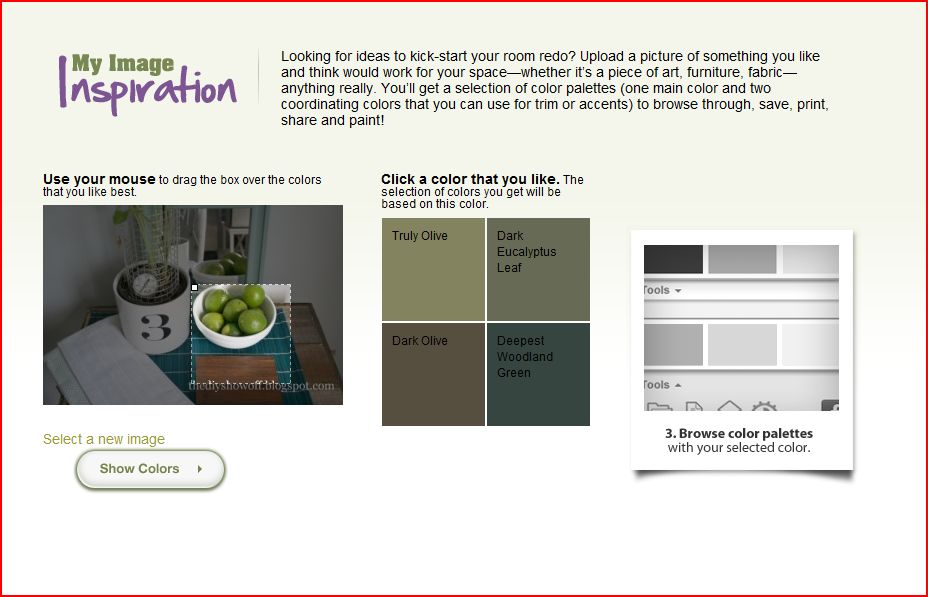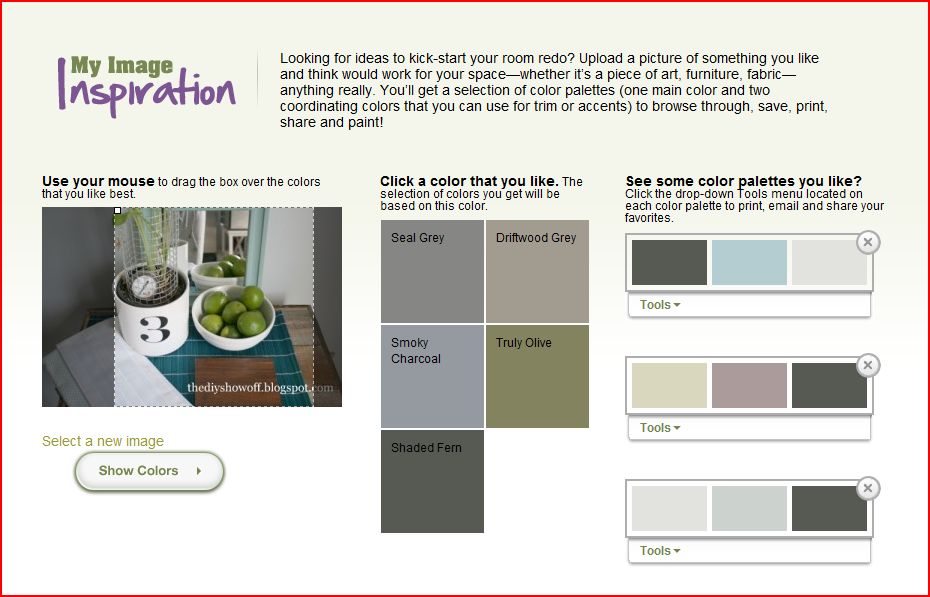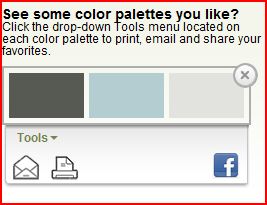Looking for ideas to kick-start your next room redo? All the time, right?! At least that’s the case in this house. With a family room renovation next on our do-it-yourself list, it’s time to brainstorm and create a design plan. Walls are currently a boring builder white, 10+ years old and dingy. A blank slate!

My Colortopia has a fun quiz to get me started. My results were pretty spot on. I like soft colors and neutrals.
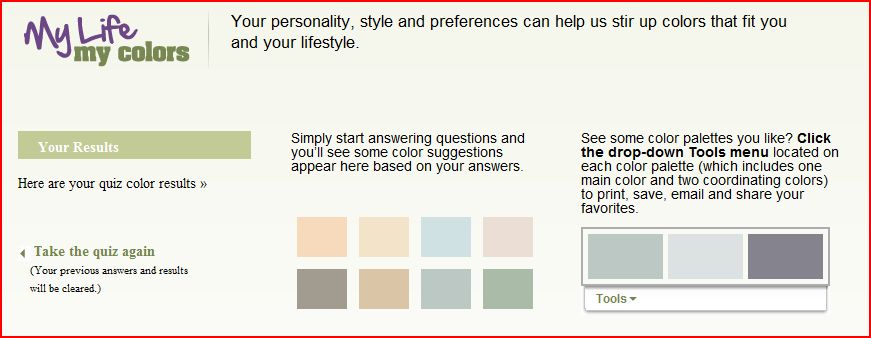
Take the quiz, let me know how accurate it is for you.
There’s more!
The My Colortopia tool gave me a selection of color palettes (one main color and two coordinating colors that I can use for trim or accents) to browse through, save, print, share and paint! It’s an awesome source for planning a room design!
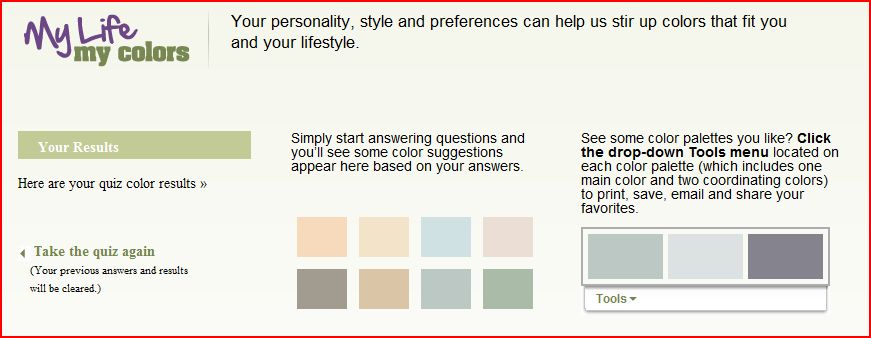
Start by uploading an inspiration photo in the MyColortopia wizard. Don’t have a color inspiration photo? Browse the inspiration gallery for ideas and upload one from there. I chose a photo from my own files with colors I like.

If there is a specific color you are looking for, narrow in on a smaller area when using the selection tool to generate colors you wish to see. See how I shrunk the frame to fit blues and greens…
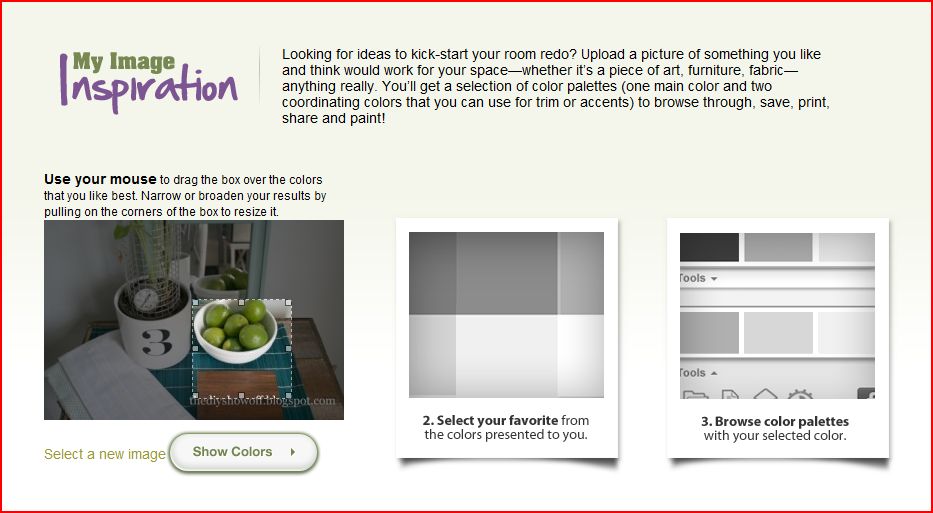
Once I clicked ‘show colors’, the magic starts. I selected teal lake and MyColortopia provided me with a custom color palette…
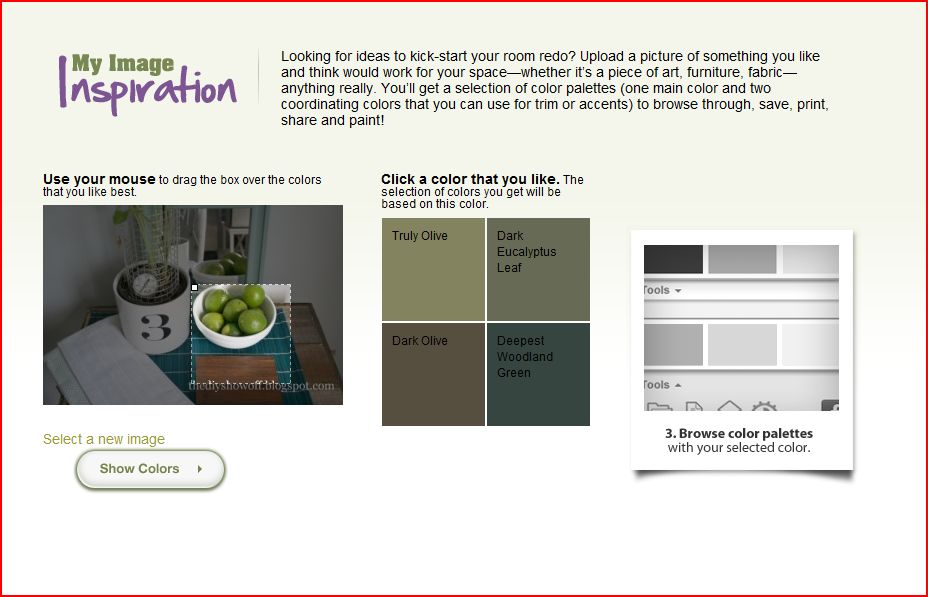
Click a color from the selection to reveal an inspired color palette:
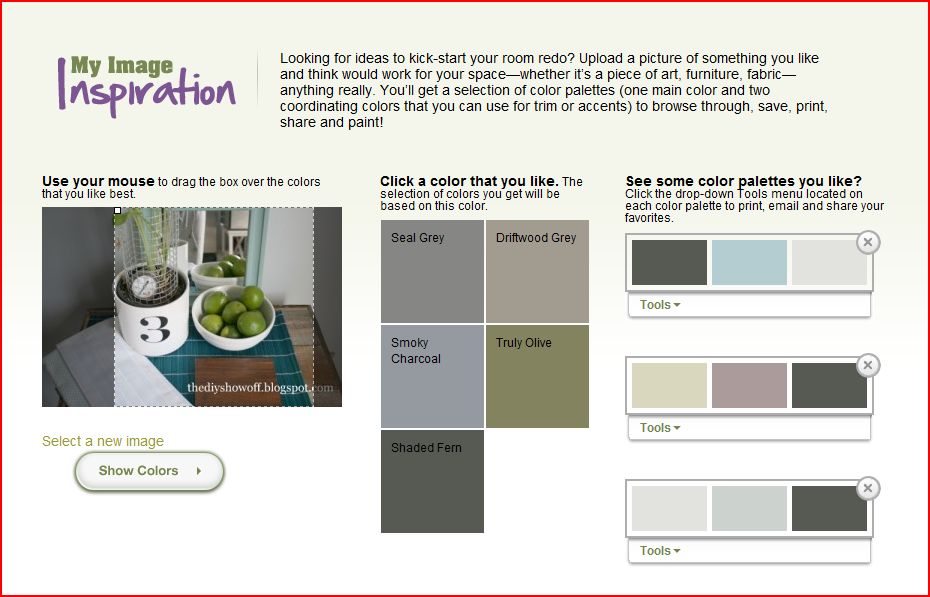
The option is there to print, email or share the palette too!
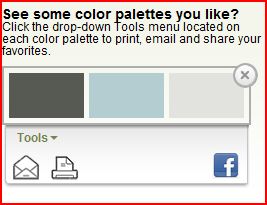
There’s so much more information at My Colortopia to kick start inspiration for your next room makeover including a blog post full of ideas written by some of our favorite talented DIY bloggers. Check it out!
I have been sponsored by Glidden brand paint to write this post but the thoughts and opinions expressed are my own.