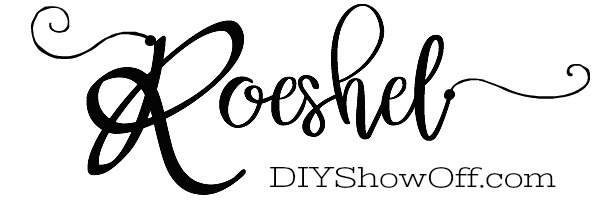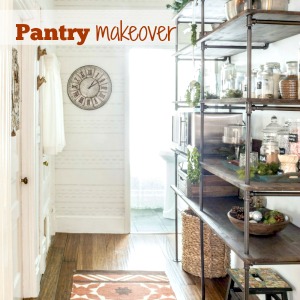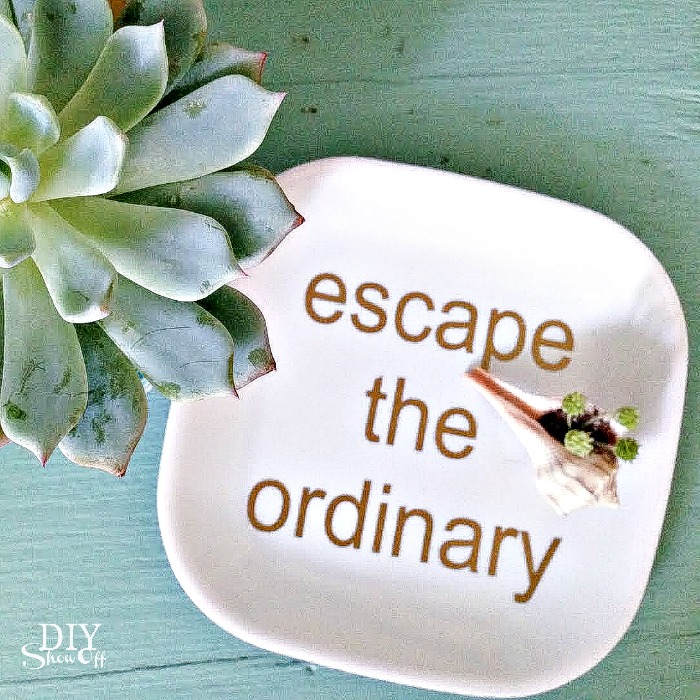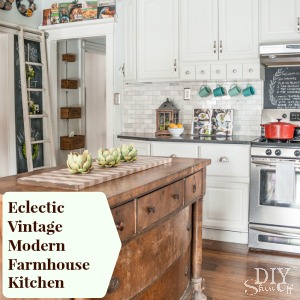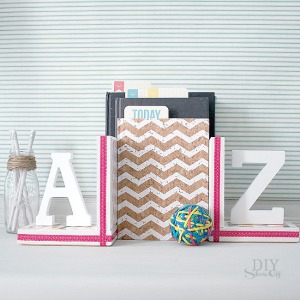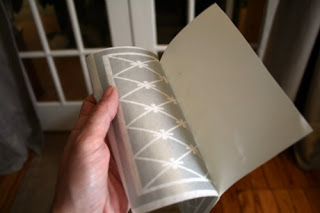Valentine’s Day is nearly here. Do you celebrate? We do in the way that I get spoiled with chocolate and flowers and gifts. 🙂
My sweetheart daughter wants a Valentine’s Day t-shirt, something cute to wear this week. But, I’m still in my pajamas and not motivated to run out and buy something. So, I take an hour of my time today and using my
Silhouette machine and white heat transfer paper, I cut out a white doily design and whip up a cute Valentine t-shirt using an old red long sleeved tee.
(My daughter ran out the door for an Ichiban Valentine dinner date with her boyfriend, so I’m modeling her t-shirt today.) This is the first time I’ve used it and I’m pleasantly surprised that it was so easy!
What is a Silhouette?
|
The Silhouette SD is an electronic cutting tool that connects to your computer allowing you to cut fonts and images in cardstock, vinyl, heat transfer material, etc.
|
I
downloaded a design from the Silhouette online store. My daughter wanted a doily and this heart doily was perfect.
Click the “send to Silhouette” button on the left upper hand side.
Amazing – it cuts out the intricate design!
Change the settings according to the instructions on the heat transfer box.
Install the blue cutting tip.
Feed the heat transfer paper (shiny side down) using the “enter” button.
Click “cut page”.
Now peel off the negative space (in my case it’s white rubbery paper) from around the design, from off of the clear vinyl.The design will still be on the clear vinyl. Some of the hearts came completely out (white transfer + clear vinyl but this didn’t affect the finished project).
Place the design sticky side down onto the t-shirt in desired position.
Heat iron to cotton setting. Cover vinyl transfer with a cloth – I used a pillow case. Apply pressure all over, recommended 45-60 seconds covering the entire transfer.
Peel off the clear vinyl. If the transfer comes with it, put vinyl back in place and iron again.
Peel off the entire clear vinyl. All done!
Super quick and easy, so cute!
|
The Silhouette can be used to create scrapbooks, cards, home decor, custom apparel, school projects, glass etched projects, stencils, etc.
|
~*~*~*~
Do you have a DIY project to show off this week? I’d LOVE to see it! Or please visit the links to get inspired!
If you’d like to link YOUR DIY project post to The DIY Show Off Project Parade:
1.You must use the button above and link to this post to share the linky love.
2.Include your name or blog name and project title. Add your permalink (not your blog url, but your DIY project post url). Feel free to link a Past Post, just invite your readers in a current post with a quick note.
3.Or email your link to thediyshowoff@gmail.com and I will add it for you.
4.If you notice your link has disappeared -please add the link back to The DIY Show Off to your post today, a button or a quick note to your readers about the party and try again! I love when everyone participates and readers check out everyone’s links, but I think the return favor of linking back is the nice thing to do so everyone plays fair and enjoys all of the projects and links. Also – this blog party is for DIY projects only. Links not related to DIY will be deleted.
I received my machines from SilhouetteAmerica in exchange for reviews, to share tutorials and participate in future giveaways. YEP – giveaway! Coming soon! 🙂